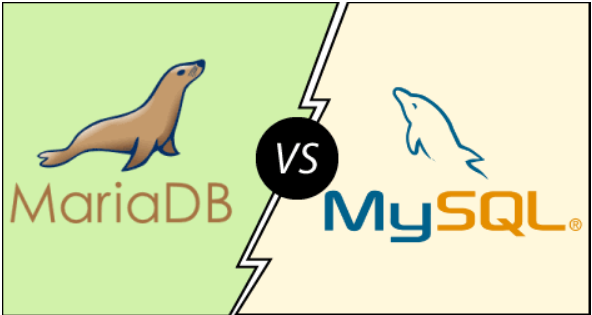Table of Contents
MariaDB vs MySQL – In modern-day website development, a database plays an essential role in managing and storing data. Today, we have the freedom to choose from several databases to deal with dynamic data and opt for the one that suits our requirements. It is important to not just understand the databases but also to learn the key differences between them.
This article highlights the significant differences and similarities between MySQL and MariaDB (MariaDB vs MySQL). We’ll look into primary features, performance, and security and list all features that must be considered before choosing the right database for your requirements.
What Is MariaDB?
MySQL is an open-source relational database management system created by MySQL AB for web application development. It provides support for web developers to manage data with ease using tables.
In most cases, MySQL works alongside PHP, Apache web servers, and Linux distributions. It’s modifiable using the Structured Query Language (SQL).
The relational database’s popularity rose when WordPress adopted it into its system. As MySQL database is compatible with Linux, it is included with its distributions, including Ubuntu.

Advantages of using MariaDB
Some of the benefits of using Maria DB include:
- It provides cutting-edge Galera cluster technology.
- MariaDB supports a widely used and accepted querying language.
- It is licensed under the GPL, BSD, or LGPL.
- MariaDB supports PHP, which is a common language for building websites.
- It has a wide variety of storage engines, including high-performance ones that may be combined with other relational database management systems.
Features of MariaDB
Some of the features of Maria DB include:
- Open-source Software
- New Storage Engine (PBXT, XtraDB, Maria, FederatedX)
- Percona Server (Based on MySQL Server, Other MySQL Fork Version)
- Offers Backward Compatibility
- It is based on the MySQL Community Version
what’s MySQL?
You may have thought that you might like to upgrade MySQL, so this might be one of the first questions that comes to mind. The short answer is, it’s an open source relational database management system that has its roots in SQL, or Structured Query Language. The long answer is that MySQL began life in 2008.

A Swedish company with the catchy name of MySQL AB came up with it, before Sun bought it in 2010. It’s backed up by Oracle and runs on the usual suspects: Linux, UNIX and Windows. Although it’s versatile enough to be used in all kinds of settings, it’s come to be best known to use with web apps and online publishing.
MySQL is a part of the LAMP web development platform, or ‘stack,’ which is the common term used for a bunch of software components used together for a particular purpose. LAMP is an acronym that looks like this:
- Linux
- Apache Web server
- MySQL, the relational database management system
- PHP, the object-oriented scripting language (Perl or Python are also sometimes used in place of PHP).
We can only guess that if Apache web server had been named Inuit, then LAMP would have been LIMP, and we wonder whether sales would have taken a nosedive as a result? But jokes aside, anyone can use MySQL thanks to its GNU General Public License (GPL). However, Oracle insists that enterprise users pay for the privilege of using their offering in commercial settings.
Advantages of using MySQL
MySQL offers many benefits to its users. They include:
- Unlike other relational database management systems, which only offer one storage engine, MySQL supports more than one memory storage engine, each with its own key differences and requirements.
- When compared to other relational database systems, MySQL performs exceptionally well. This is because it supports different storage engines and has a simple architecture.
Features of MySQL
Some of the features of MySQL include:
- Robust transactional support
- High performance
- High availability
- Scalability and flexibility
- Web and Data Warehouse Strengths
Difference between MariaDB and MySQL (MariaDB vs MySQL)
Here is the major difference between MariaDB and MySQL (MariaDB vs MySQL):

| Parameter | MariaDB | MySQL |
|---|---|---|
| Storage Engines | MariaDB has 12 new storage engines that you won’t find in MySQL. | It has fewer options for storage compared to MariaDB. |
| Speed Improvements | MariaDB shows an improved speed when compared to MySQL. | MySQL exhibits a slower speed when compared to MariaDB. |
| Initial release | 2009 | 1995 |
| Server operating systems | FreeBSD Linux macOS Solaris Windows | FreeBSD Linux OS X Solaris Windows |
| Faster cache/indexes | With the Memory storage engine of MariaDB, an INSERT statement can be completed 24% faster than in the standard MySQL. | The memory storage engine of MySQL is slower compared to that MariaDB. |
| Larger and Faster Connection Pool | MariaDB comes with an advanced thread pool capable of running faster and supporting up to 200,000+ connections. | The thread pool provided by MySQL cannot support up to 200,000 connections per time. |
| Improved Replication | In MariaDB, replication can be done safer and faster. Updates can also be done 2x faster compared to the traditional MySQL. | MySQL’s community edition allows a static number of threads to be connected. MySQL’s enterprise plan comes with thread capabilities. |
| New Features/Extensions | MariaDB comes with new features and extensions including the JSON, WITH and KILL statements. | The new MariaDB features are not provided in MySQL. |
| Missing Features | MariaDB lacks some of the features provided by the MySQL enterprise edition. To address this, it offers alternative open-source plugins. | The Enterprise Edition of MySQL uses a proprietary code. Only users of MySQL Enterprise Edition have access to this. |
| Priority code | MariaDB doesn’t allow access to this propriety content and is a closed source. | MySQL uses some proprietary code in its Enterprise Edition. |
| Data Masking | No | Yes |
| Dynamic columns | No | Yes |
| Monitoring | SQLyog | MySQL workbench |
| Routing | MariaDB MaxScale | Mysql Router |
| Analytics | MariaDB ColumnStore | No |
| Secondary database model | Document store and Graph DBMS | Document store |
| Git hub stars | 2.8 k | 4k |
| Forks | 868 | 1.6 K |
| Famous companies using | Nrise, Accenture, Docplanner, Grooveshark. | Airbnb, Uber Technogloeis, Netflix, Dropbox. |
MariaDB vs MySQL: Main Technical Differences
On a surface level, there are few notable differences between these two RDBMSs. MariaDB still aims to be a drop-in replacement for MySQL, so there’s a great degree of similarity between the two.
But that doesn’t mean that they’re identical. Differences have appeared between them, and some might make a real difference to your choice of database. Here are a few of the most notable variations:
1) Deployment
MariaDB runs in a number of Linux environments, including Ubuntu, Debian, and CentOS. It’s got native support for Windows, and you can get it running on Mac OSX by using Homebrew.
MySQL deploys on a wider range of environments, including OSX, Solaris, and FreeBSD, as well as Linux and Windows.
2) Data Types
MySQL includes a native JSON data type. This allows storage of JSON (JavaScript Object Notification) data in its existing format, rather than conversion to a string. This offers two significant advantages. First, MySQL can parse JSON-type data, and an invalid document will produce an error. Second, there is quick access to JSONs stored in this format.
MariaDB chose not to add this datatype. There is a JSON datatype in MariaDB, but this stores the data as a LONGTEXT type. It’s possible to perform a validity check on this datatype to see if it holds a valid JSON.
3) Document Store
As part of the X Protocol, MySQL can now offer some document storage functionality. This functionality looks like MongoDB, although it uses different syntax and protocols, which means that it’s not directly compatible with MongoDB. But still, it means that there is now a degree of NoSQL functionality built into MySQL.
MariaDB hasn’t implemented X Protocol and doesn’t have native support for document storage. However, the CONNECT engine allows MariaDB to connect with other data stores and query them, extending the range of available data sources.
4) Command-Line Access
Both of these RDBMSs include very similar command-line editors. However, they are no longer directly compatible with each other, mainly due to the implementation of X Protocol in MySQL. The MySQL editor allows scripting in JavaScript and Python, plus you can interact with the document store.
MariaDB users will have to work with the MariaDB command-line editor, which is a simple shell that allows basic database operations.
5) Optimized Views
Views are a kind of virtual table, drawing data from physical tables within the database. When you perform a query on a view, the view has to retrieve data from those physical tables.
MariaDB optimizes these views so that it only queries relevant tables. MySQL doesn’t have the same kind of optimization, so it may sometimes query tables unnecessarily, which can add to processing overheads.
6) Thread Pooling
In some database architectures, each connection requires the creation of a new thread. Thread pooling is a more dynamic way of handling this, where a pool of currently open threads are available for use. When you need to run a small query, you can use one of the open threads.
Thread pooling is a standard feature in MariaDB. It does exist in MySQL too, but for now, it’s only in the enterprise edition.
7) Columnar Storage
MariaDB comes with the ColumnStore storage engine, which allows the creation of columnar databases. In basic terms, this is a regular database flipped sideways, so that it extends horizontally rather than vertically.
This structure is immensely useful when dealing with large datasets spread over a number of physical volumes. The writing process tends to group rows together, which means that the system needs to keep jumping between volumes if you want to retrieve a single column. ColumnStore flips the alignment, which keeps the column data in one location. This feature is not present in MySQL.
8) Segmented Key Cache
Segmented key caching is a MariaDB feature that can sometimes help it outperform MySQL. Both RDBMSs use caching, with processes often competing for access to the cache. When it is in use by one process, all other processes are fully locked out.
MariaDB divides these locks into 64 segments, which can allow some processes to work in parallel. This improves overall efficiency while lowering process overheads.
9) System Variables
As MySQL and MariaDB have diverged, they have developed a growing list of unique system variables. Some of these relate to functions that only exist on one platform. For example, MariaDB has several variables relating to engines that are nor present on MySQL.
MySQL has some variables such as SUPER_READ_ONLY, which can set super users to read-only access, and TRANSACTION_ALLOW_BATCHING, which enables batching of statements. The MariaDB Foundation maintains a full list of incompatible system variables on its knowledge base.
10) Temporal Data Tables
Temporal tables are views of historical data. For example, you may want to query a database but see values as they were this on this day last year. This can be useful for analytics, recovery, reporting, or data investigation.
This feature does not exist on MySQL but is a part of MariaDB 10.5. The MariaDB implementation uses a much simpler syntax than that described in the SQL:2011 standard.